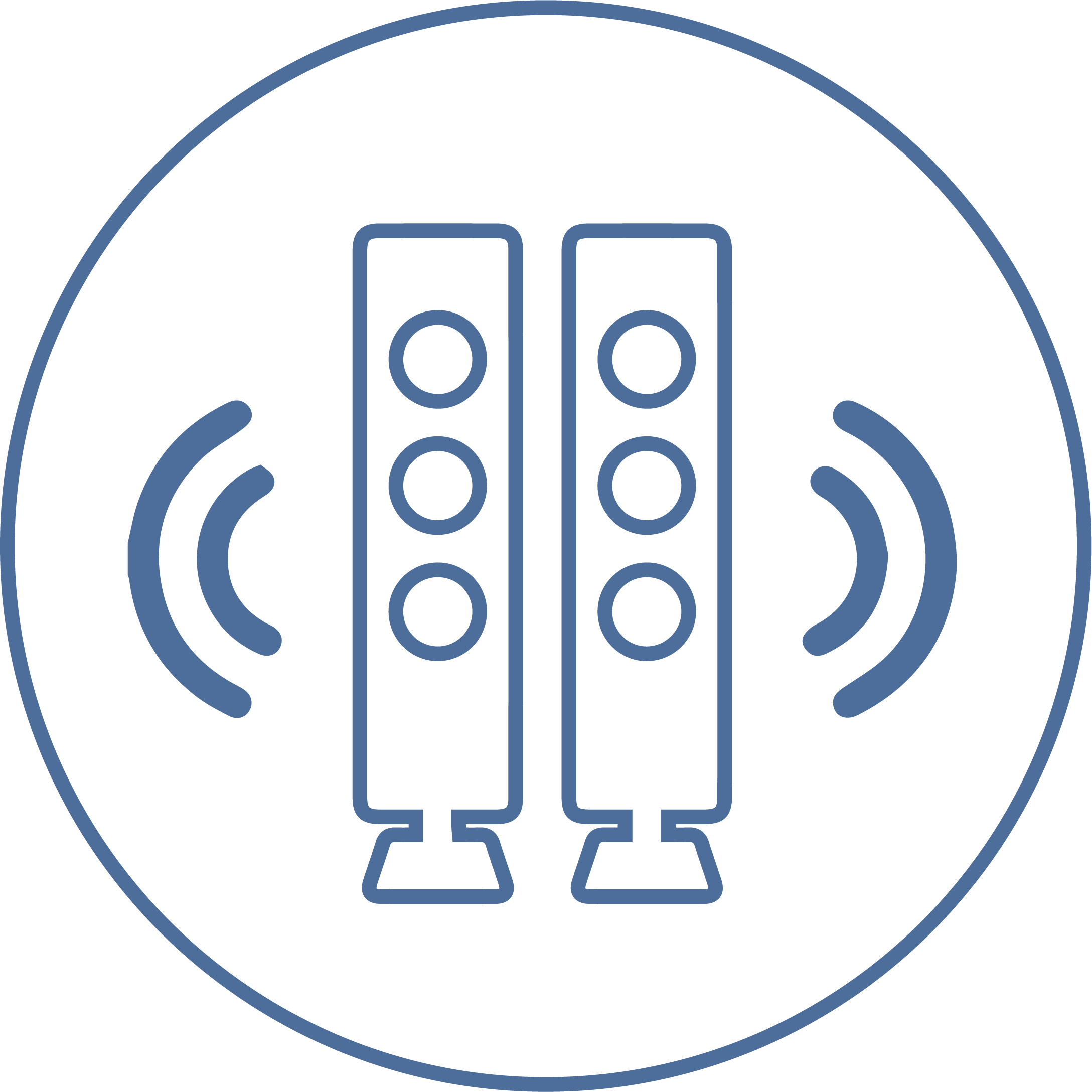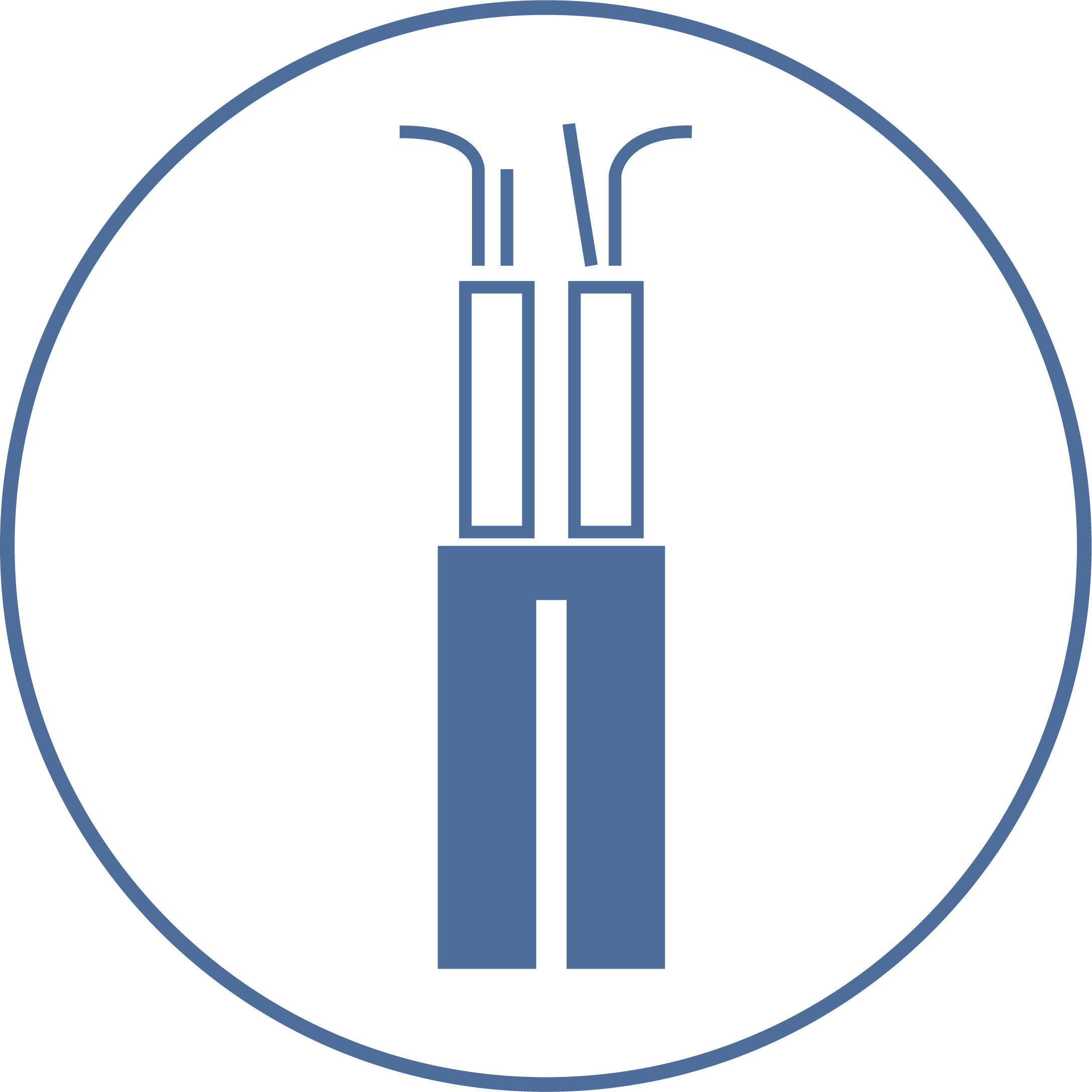WI-FI ROUTERS

Support frequency bands
Currently, there are two main Wi-Fi frequency bands: 2.4GHz and 5GHz. The 2.4GHz standard is outdated and has a low transmission speed, and the speed drops at times when there are many similar devices around. The speed can be reduced to a minimum value, when it is even impossible to open a regular web page, while visually the signal strength on the device (for example, phone or laptop) can be maximum. You can use this type of transfer if you are using older devices: for example, at home, I use it when connected to my outdated printer. Also, some devices, such as the Ring camera, will only use this transmission frequency, and we do not recommend using it. But at the same time, if you need to connect one of these outdated devices (for various reasons), we will find a way to ensure this work at maximum speed.
Wi-Fi standards
Currently, one of the most reliable and widespread standards is Wi-Fi 5 or AC. The next standard to replace it is Wi-Fi 6 or AX and the AX standard also backs the AC standard. It is logical then to buy a router that supports AX and there are no problems, the reader will say. And this is not always correct. Need to understand if you have devices that support AX? Often, a model that supports the newest standard, such as AX, does so at the expense of other interchangeable standards, and the inexperienced user may not be aware of this. It turns out that having bought the most expensive and sophisticated router, we will not get maximum performance, and in the worst case, low speed.
Data transfer rate in 5GHz
I am sure that when choosing a router, you saw the designations: AC 1750, AC 2200, AC 3200, and AC 5400. How to correctly interpret these designations, and what speed do you need? I am sure that the maximum, will be your answer. And you will be right. But at the same time, a vendor's marketing teams hid some nuances in these designations and do not always summarize it correctly (like, AC 5400 is the total speed of the router in all ranges and that is a little bit tricky), plus this is not always what you need specifically in your case. The truth lies in the details.
MIMO

Do I need the most powerful router?
Wireless Mesh technology.